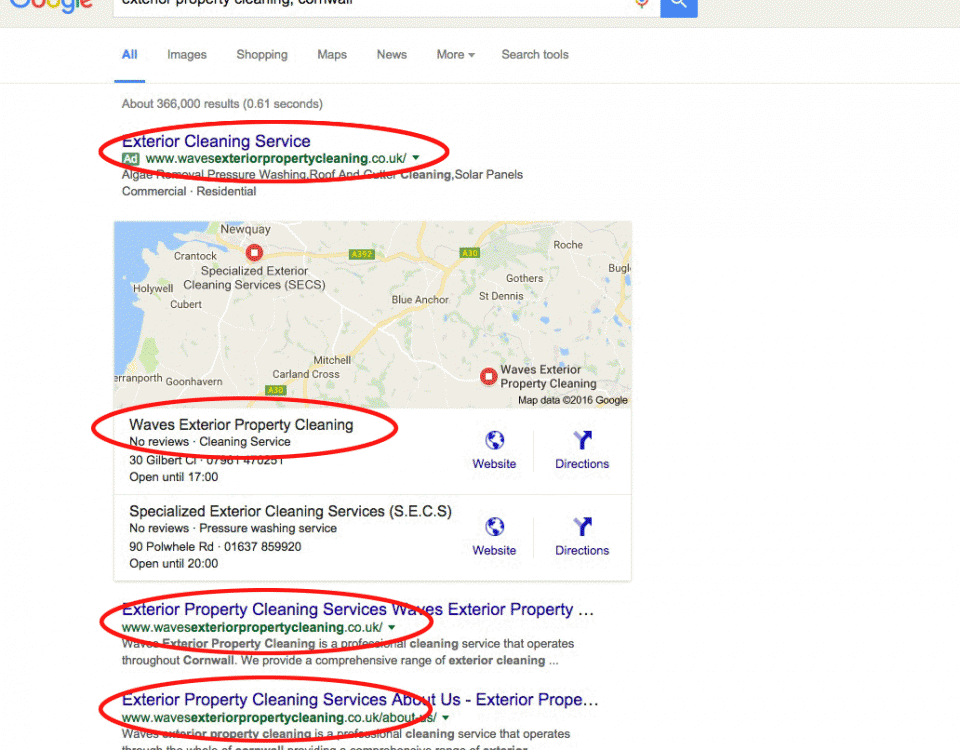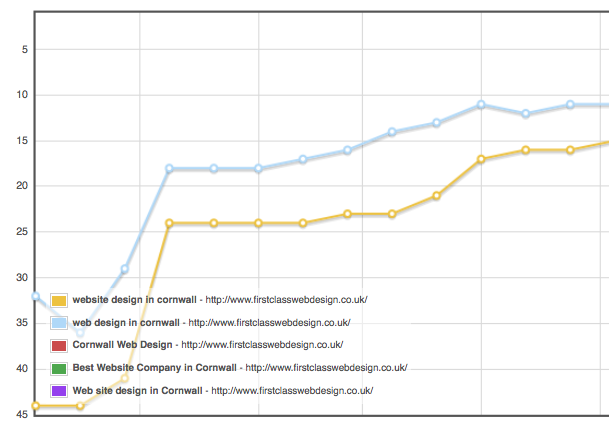Writing My First Article – Where Do I Start?
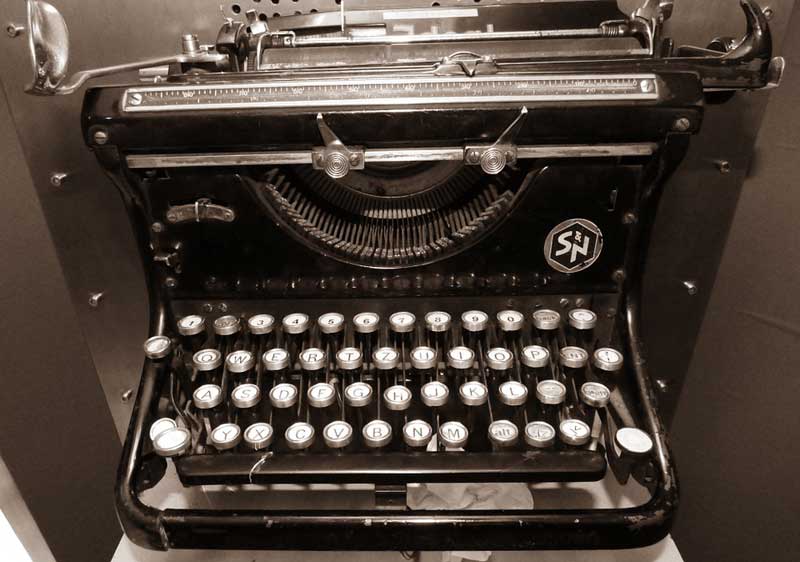
So you’ve been thrown in at the deep end and your boss has decided that you should be the one to write some articles/blog posts for the new website. Well you should have seen it coming really, after all you are the one with an A in English and always being on Facebook (in your spare time of course!) So you start to ask yourself a few questions:
- What do I write about?
- Where do I start?
- Who should I aim it at?
- How long should it be?
- Why me aaaargh!
Don’t panic. Here is a short guide that I have put together to help anyone who needs to write some articles for a website. There are plenty of really in depth posts on other websites but this will certainly a good introduction to writing your first articles (that will rank well).
Step 1. Choose the right topic
If your website has something called a ‘content strategy’ then you will probably have been given a list of possible topics to write about. If not then how do you choose? Well, start by thinking about your ‘ideal’ audience – after all these are the people that you want to engage with and hopefully go on to do business with. Choose a topic that covers all or most of the following:
- Relevant to the services or products that your website promotes
- In the news or trending on Social Media (If you are a Facebook/Twitter junkie then you will know)
- Highly searched for (keyword research required)
- Interesting, Informative and Useful
- Bookmarkable
- A subject/topic that you are expert in (or want to become an expert in)
Step 2. Plan the structure of your article
Break the post into clearly defined and logical chunks. Taking a little time to plan at this stage will help you write a better article and also help to make sure you include the main points that you want to get across.
• Introduction
Paragraph(s) explaining post
• Section 1 – Temporary Title for this subheading
Short description of what will be contained in this section
• Section 2 – Temporary Title for this subheading
Short description of what will be contained in this section
• Section 3 – Temporary Title for this subheading
Short description of what will be contained in this section
• Section 4 etc – Temporary Title for this subheading
Short description of what will be contained in this section
• Last Section – Conclusion
Wrap-up
Other Resources
Call to Action
Step 3. Research, Research, Research
If you’re relying on third-party information to write your article, choose authoritative sources. Don’t rely on Wikipedia (the sources of information on this site are not verified). Official associations, government websites, heavily cited research papers, and pre-eminent industry experts are all good examples. Nobody is right all the time, though, so approach every source with a the practiced skepticism of a journalist and question everything until you’re positive your information is solid.
Step 4. Check your facts (Beforehand)
All it takes to drop your credibility through the floor is one glaring error or ‘fact’ that just isn’t true. Everyone makes mistakes, but it’s crucial to avoid them by double checking any facts that you use. If you’re just starting out, your credibility and authority will take a major hit if you publish inaccurate information, and even if you have a blog with millions of loyal readers, your regulars will be all too eager to jump all over your mistake.
Step 5. Make sure you write enough content
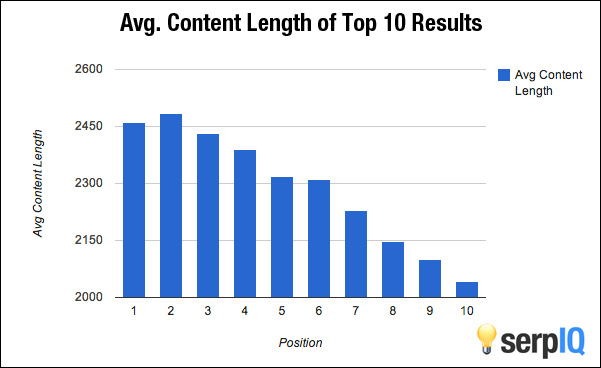
The general consensus on length of articles is around 1500 – 2000 words although you can see by the chart above that an average of 2500 words seems to help a page rank higher than lower amounts. There is no hard and fast rule here. The most important things to consider are that you get all the points across in the piece with enough information without padding it out just for the sake of it. Your audience will soon get wise to this and start looking elsewhere pretty damn quickly. On the other hand, too short and you won’t show authority and trust – these are subliminal traits but picked up through the length, tone and content of your articles. Don’t fret about the length. Quality is key.
Step 6. Start to write the article
Headline: There are two main approaches you can take to writing article headlines. You can either decide on your final headline before you write the rest of your post (and use your headline to structure your outline), or you can write your blog post with a working title and see what fits when you’re done. Sometimes the headline will work better as a question ie.: “How can I retire at 55” and sometimes as a statement “All you need to know about retiring early”. There is no hard and fast rule but just try to keep the keyword or topic of the post in there somewhere.
Main Content: Again, there are two main approaches to writing an article; You can either sit down and write an entire draft in a single sitting (preferred by many), or you can chip away at it gradually over time. There is no right or wrong answer here – only whatever works for you and your circumstances. However, I’d recommend getting as much done as possible in one sitting. It just makes it easier to stay focused on the topic, minimizes the chance that you’ll forget crucial points, and also lets you get the damned thing out from under your feet faster!
Sub headings, bullet points, bold text etc: Think about ways to help make your article easy to read. Look at other examples (see bottom of page) and notice how these are broken up using a natural mix of sub headings, bold text and bullet points. Think about this as you write. Try to put yourself in the mind’s eye of your reader.
Links to other resources: It is good practice to sprinkle links throughout the post. These can be reference links to expand on an idea or can be links to other posts or pages within your own website. If you are submitting your article to a webmaster then you should note where links are in your article and also where they should link to. The best way to achieve this is to make the link in bright blue so it stands out and then the destination of that link in parenthesis – like this: Pensions are always a good source of investment (http://www.thisismoney.co.uk/money/pensions/article-2590560/The-10-reasons-save-pension-safeguard-financial-future.html) according to the experts.
Using Images: If you have specific images that relate to your article then these should be used to highlight/illustrate certain points that you want to make. Charts, info graphics and even video clips are all good sources of material. Images can also be used to break up the ‘monotony’ of reams of text. Used sparingly, this is still a good tactic to use – providing the images are good quality, interesting and of course, relevant. All images should be named logically as Google now uses the actual names of images as part of it’s ranking algorithms. As an example the image above is named “SerpIQ-chart-showing-content-length-and-how-it-affects-google-rankings.jpg”.
Adding a call to action: All articles should serve the purpose of attracting the right types of visitors to the website. Once they have read your article this is your chance to influence what they do next. Provide links to other similar articles or pages of relevant information on your site AND give them the opportunity to get in touch. So a phone number and a link to a simple and quick contact form should be available.
Step 7. Some things to check before you submit your article….
- Check your spelling and grammar
- Avoid repetition
- Read it aloud
- Have someone else read it
- Keep sentences short and paragraphs shorter than normal
- Don’t be afraid to make cuts where necessary – good quality content is the main focus not word count
- Don’t fill with industry terms – speak to your audience (not your work colleagues!)
- Make sure it is interesting and authoritative
- Accept it will never be perfect – but as you write more the better you will get